-
|
|
|

|
The vuShield Security System is a sophisticated Video Alarm software application together with some associated hardware and services.
It has a large number of advanced features, which allow it be configured for many different applications.
It is not just another Video Surveillance system but also fulfills a different security role of automatically detecting, recording and notifying security events together with remote real-time surveillance.
|
| Click here for more information. |
| Feature List: | Hide |
- 1. System Status Page - View a visual summary of your currently enabled options.
- 2. Run on Startup and More - An extensive range of program settings.
- 3. Universal Hardware Support - Support for almost any PC Camera make and model.
- 4. Multiple Cameras - Full support for multiple cameras at different frame rates.
- 5. Programmable Recorder - Record images at a user-specified frame rate.
- 6. Motion Sensitivity Grid - Set up a Motion Detection Sensitivity Grid with any number of cells.
- 7. High Performance SQL Database - All Image and Alert information is stored in a high performance SQL database.
- 8. Integrated Video Player - Play back and Search very large image repositories.
- 9. Integrated Security Log - Powerful search engine integrated with the Alert History and the Video Player.
- 10. Powerful Scheduler - Unlimited number of independent schedules to control the Recorder and Security functions.
- 11. Scheduler Start and Stop Notifications - Scheduler Start and Stop notifications can be sent by SMS and/or email.
- 12. SMS and MMS Messaging - Send security alerts to mobile phones as text and/or images.
- 13. Email Alerts - Send security alerts as emails with attached images.
- 14. Upload Security Images - Security images can be automatically uploaded to the internet via FTP.
- 15. Time-Stamped Security Images - Each camera image is time-stamped to the nearest millisecond.
- 16. Integrated Context-Sensitive Help - Point-and-Click Help is always available within the program.
- 17. Integrated Help Desk - Send Support Requests directly from within the application.
- 18. Integrated Web Server - Live Camera feed via a Secure Web interface.
- 19. View and Control Online with a Web Browser - View and Control the security system remotely with any Web browser.
- 20. Video Consolidator and Concentrator - Separate Video streams can be collected and then relayed from a single point.
- 21. Remote Control and Configuration - Control and Configure the security system remotely via a Web page.
- 22. Start/Stop Button - Support for an external Start/Stop Button.
- 23. Panic Button - Support for an external Panic Button.
- 24. External Klaxon - Support for an external Klaxon.
- 25. Network Monitoring - Monitor Network for outages via Adaptor Check, PING or Web.
- 26. Network Outage Alerts - Send Network outage alerts by SMS and/or email.
- 27. HTTP and FTP Proxy Support - Send alerts and uploads from inside a 3rd Party network.
|
|
-
|
|
|

|
The vuSite Editor is a powerful online content management system that vuWare makes available to our web clients for maintaining their own website content.
It is also offered by vuHosting as an optional add-on service to their standard and custom hosting plans.
The vuSite Editor may also be purchased as a separate product. Any interested potential buyers can contact vuWare here.
|
| Click here for more information. |
| Feature List: | Hide |
- 1. Designed to be retro-fitted to existing HTML websites.
- 2. "Portable" design allows users to simply copy the CMS folder to a new server location to continue to use their content manager on a different web host.
- 3. "Server-less" design means that no database server is required. All data is stored and managed in the file system.
- 4. Supports editing of HTML "fragments", ie Server-Side included HTML files.
- 5. Automatically extracts all "simple", (ie. no complex CSS selectors), styles from any linked stylesheets and inline definitions and makes them available to the page editor.
- 6. WYSIWYG page editing.
- 7. Project manager tree is stored in an XML file and can be linked to any site navigation system so that changes there are reflected in the site menu etc.
- 8. Full version history for all edited pages and projects. (Backups are saved automatically by default.)
- 9. By default visible guidelines are added to show table element outlines, (can be optionally switched off).
- 10. Works under all major browsers, Explorer, FireFox, Safari, Chrome, Konqueror, (Opera - No Popup Menu, security changes in FireFox prevent the cut and paste toolbar buttons from working correctly this is always alerted to the user).
- 11. Full Undo/Redo History in the Page Editor, with "page modified" warning when page has not been saved.
- 12. Page and Website previewing.
- 13. Integrated File Manager for images, media and general files, (accessible via a button in all relevant dialog windows). Supports multiple file uploads and fly-over image thumbnailing.
- 14. Powerful "eXTplorer" File Manager is also available for more advanced site file and folder management.
- 15. CMS folder can be located anywhere relative to the website pages.
- 16. Password protected, (turned off in demo).
- 17. Import external web pages, (including all stylesheets, images, embedded media, and javascript)
- 18. All editing and previewing is conducted on a "Draft" website and then published to the live "Production" website.
- 19. Supports editing of multiple websites, (as long as they can be accessed via a valid directory path and have permissions set appropriately).
- 20. Supports concurrent collaborative editing by multiple users, via automatic page-locking. (User's can force an unlock.)
- 21. Does not add any proprietary tags or data to the HTML document.
- 22. Page HTML can be "tidied" to standard XHTML.
- 23. Multi-Language Integrated Spell-Checking.
- 24. Copy & Paste Formatted text directly from MS Word.
- 25. Integrated WYSIWYG HTML Form Editor.
- 26. Complete set of commands for HTML <table> element editing.
- 27. Ajax driven editor for fast loading and saving of page content and any associated stylesheets, javascript files and images etc.
- 28. Automatic version checking.
|
|
|
-
|
|
|
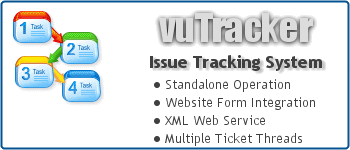
|
vuTracker is a powerful issue tracking system that can be used to automate all of your website back-office workflow by integrating your online forms with the vuTracker Issue Tracker.
Any of your website's forms may be integrated with the Issue Tracker, (eg. the vuWare Contact page).
The Issue Tracker also has its own web interface where staff users can view all of their ticket history and details.
It is also offered by vuHosting as an optional add-on service to their standard and custom hosting plans.
The vuTracker issue Tracking System may also be purchased as a separate product. Any interested potential buyers can contact vuWare here.
|
| Click here for more information. |
| Feature List: | Hide |
- 1. Staff can be assigned to ticket categories in a many-to-many relationship. Staff will then receive notifications for all tickets belonging to categories they are assigned to. Super-users can also be created who will see all ticket notifications and who will also have access to the default administrative interface.
- 2. All tickets are threaded, ie. The original ticket and all its responses whether by staff or user are linked together.
- 3. It supports optional SMS notification for Critical Tickets.
- 4. Staff can only view tickets assigned to them, (super-users can view all tickets).
- 5. Clients can only view tickets created by themselves, (and all replies).
- 6. Staff are allowed to modify Tickets.
- 7. Clients may be grouped into organisational units, where all clients belonging to that group can see all the tickets submitted by all the other clients in that group. (This feature requires a custom administrative interface).
- 8. Addition email addresses may be added to the notification list for any ticket, (Carbon Copy recipients). These CC recipients can also view any tickets they have been added to.
- 9. Tickets may be submitted with a completion date instead of a priority.
- 10. Tickets may be submitted with attachments.
- 11. Tickets categories may have sub-categories.
- 12. Ticket notifications are optional
- 13. The number of tickets to be viewed in both the open and closed lists can be selected. This prevents large numbers of tickets impacting on the display time.
- 14. Closed Tickets can be specified to expire after a fixed period of time, (to avoid clutter or set to never expire, the original data is still preserved in the database).
- 15. Notifications are generated for all ticket actions: Create, Open, Close, Modify and Reply.
- 16. Tickets columns are individually sortable in the default ticket listing view.
- 17. Employs sophisticated "anti-flooding" protection to prevent malware from hijacking the tracker to deliver large numbers of unsolicited emails.
- 18. Clients may request Lost Ticket information on-line.
- 19. It is cross-browser compatible with all of the major browsers.
- 20. Low licensing cost system. It requires no 3rd party licensing fees.
- 21. Very small resource footprint, using far less resources than an equivalent J2EE or .Net system with an order of magnitude lower processing and bandwidth overhead. (The total disk space required for the system is approx. 180 kbytes.)
- 22. Configuration can also be done online and saved to the database. This overrides the configuration file settings.
|
|
|
-
| vuBackup Website/Database/Email Secure Remote Online Backup Service | Top of page |
|
|
|
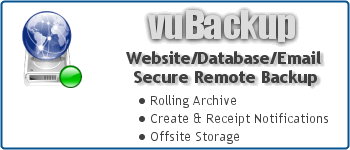
|
The vubackup Remote Backup Service provides daily backups of your Configuration(s), Website(s), Database(s) and Email(s) to protect your data in the event of hardware failure or human error.
Daily backups are archived and transferred to a secure offsite repository where a 30-day "rolling" archive is maintained.
It is also offered by vuHosting as an optional add-on service to their standard and custom hosting plans.
The vuBackup Remote Backup Service may also be purchased as a separate product. Any interested potential buyers can contact vuWare here.
|
| Click here for more information. |
| Feature List: | Hide |
- 1. Rolling daily backups of your entire website content, all databases, all unread emails and all site configuration, (the latter is for simple porting of your site to another server or host).
- 2. Backups are stored in a physically separate secure offsite remote storage facility.
- 3. Provides additional security in the case of a major hardware failure or human error.
- 4. Provides secure access to all archived content in a separate remote server that can be accessed independently of vuWare or vuHosting.
- 5. Automatically generates notification receipts by email and/or SMS when backup has been successfully completed.
- 6. Automatically generates notification receipts by email and/or SMS when backup has been successfully archived in the remote storage.
|
|
-
|
|
|

|
vuHosting specialises in Custom Web Hosting, which means that for most of our clients we provide a hosting solution tailored to their specific requirements.
You only pay for what you need and no more.
View all of the available hosting options at vuHosting's website.
(In particular, click on the "Custom Hosting Plans" icon to see more information about the available plan options.)
Customers can ask at any time for any additional options or even remove options that they don't require.
vuHosting can often provide additional functionality at no extra cost.
|
| Click here for more information. |
| Feature List: | Hide |
- 1. vuHosting does not charge any setup fees. We are always appreciative when customers choose to host with us and feel that setup fees effectively penalize new clients.
- 2. vuHosting offers the vuSite Content Manager as an add-on service integrated with your website.
- 3. vuHosting offers the vuTracker Issue Tracking System as an add-on service integrated with your website.
- 4. vuHosting offers the vuBackup Remote Backup as an add-on service integrated with your website.
|
|
-
|
|
|
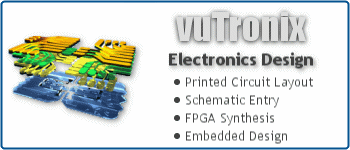
|
vuTronix provides a range of electronics engineering design services.
We have over 25 years experience in designing custom electronics solutions for industry and research.
vuTronix can design precision analog instrumentation, embedded systems, robotics servo-systems, power electronics and advanced FPGA design, (we are a certified Altera Consultant with the Altera Consultants Alliance Program).
|
| Click here for more information. |
| Feature List: | Hide |
- 1. Electronics Design (Power Electronics & Precision Instrumentation)
- 2. Control System Analysis and Design
- 3. Servo-System, Control and Robotics Design
- 4. CPLD, FPGA & SOPC Design, (including Quartus II)
- 5. Analog and digital circuit design
- 6. Embedded microcontroller design
- 7. Embedded real-time C firmware design
- 8. AC, DC and Stepper Motor Control
- 9. Schematic entry, (including Protel/Altium)
- 10. Advanced PCB-Layout, with multiple-layers, surface mount, footprint library creation and management, design rules including features such as splitplanes, transmission lines, printed antennae etc.
- 11. Design for standards compliance (EMC, ESD, Safety, etc)
- 12. Bill of Materials Maintenance
- 13. Design involvement from concept to manufacture-ready
- 14. Testing and debugging at component level using traditional test equipment
- 15. EMC, ESD and Safety pre-compliance testing
- 16. Concurrent electrical-mechanical design
- 17. Design for manufacture
|
|
|